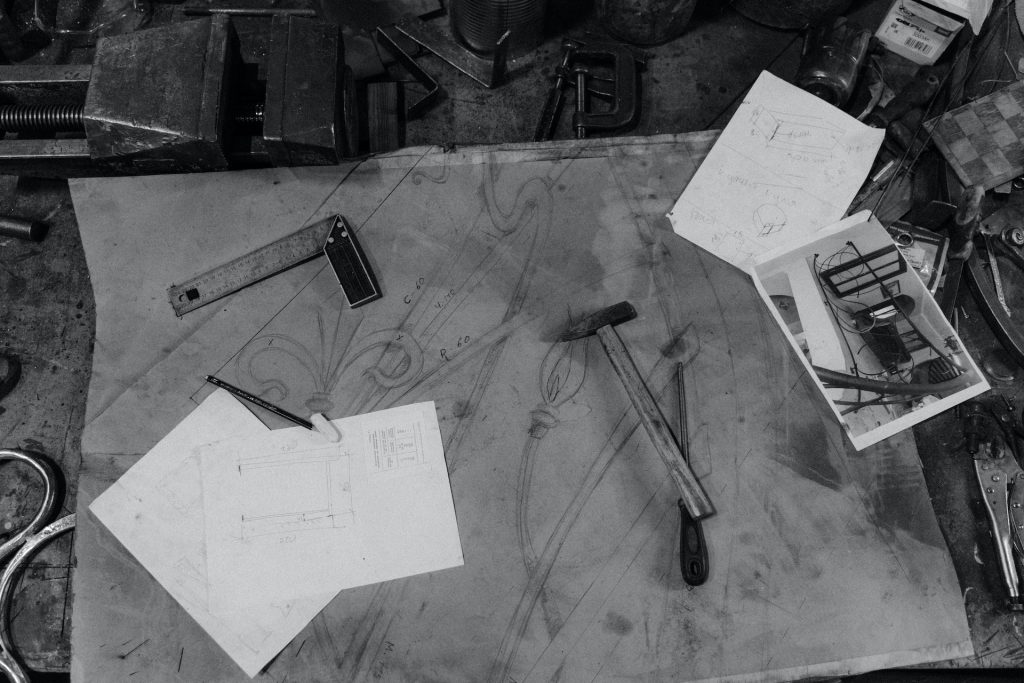The following are some key points before you submit a press release with Scale My Publication:
💡 BEFORE Submitting: Adjust your user profile – name, url, contact info, PHOTO.
- Make a purchase (standard press release).
- Login into your dashboard using this link.
- The system will automatically create a post as draft with your order number as the title.
- Set up the header and footer of your release:
Example:
New York, New York–(Scale My Publication. – October 12, 2022) –
Contact: Britt Rozenblat
Email: [email protected]
Website: https://www.thechildrensbookcompany.com
Locations: New York and Montreal
- Add a featured image.
- After all the requirements and formatting are done, click submit.
- Our team will then review your submission.
📌 IMPORTANT REMINDERS:
- Photos: Must have photo credit. See below for an example:

- Do not forget to link to the company or individual.
- The title should be less than 150 characters. Crucial information, like names, should be within the first 120 characters.